My-Hosts.com
This Page :
Changing Your Screen Resolution in Windows 2000.
Some eLearning courses are displayed in 800x 600 pixels. This means that they do not cover the whole of your screen. If you would like to view the courses in full screen size here.s how you can change your screen resolution.
1. To do this right click your mouse button in a space on the desktop of your computer, this screen will appear, choose
Active Desktop, then Customise My Desktop.
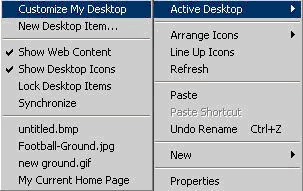
2. The screen below will now appear, click the Settings tab. In the Screen Area box move the pointer to the left until it displays 800x600 pixels, then click Apply.

3. This window will now open, click Yes
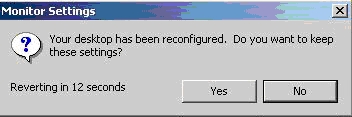
4.This window will now open, click OK
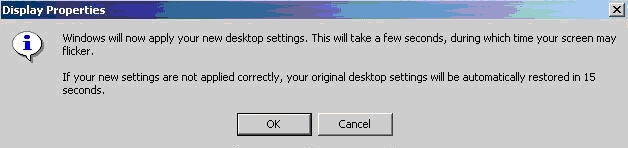
Your screen resolution has been changed; to revert back to 1024x768 pixels please use the same process as above, but move the pointer as mentioned in section 2 back over to the extreme right to 1024x768 pixels, then continue to sections 3 and 4.